Internet connectivity in the digital era has become like oxygen, and many daily activities have become completely dependent on it. Whether one travels, attends a meeting, or is simply away from home, an iPhone 11 comes in very useful to serve as a hotspot for internet connectivity. You will be in a position where you can share your cellular data connection with other devices, including laptops, tablets, or any other smartphone using the hotspots.
But this is where you can’t connect something else to your hotspot without providing a Wi-Fi password. And sometimes, when you have already set up a hotspot and can’t recall the password or simply want to share it with a friend, you find yourself searching through settings and menus.
Thankfully, it is quite easy to find the hotspot password. This walkthrough covers how easily you can find your hotspot password on iPhone 11.
Watch: How To Turn OFF Keyboard Auto Correct On iPhone 11
Find Hotspot Password On iPhone 11
Firstly, locate and tap the “Settings” app, represented by a gear icon, typically found on your home screen. Then, scroll down the settings menu and look for the “Mobile/Cellular Service” option. Tap on it to proceed.
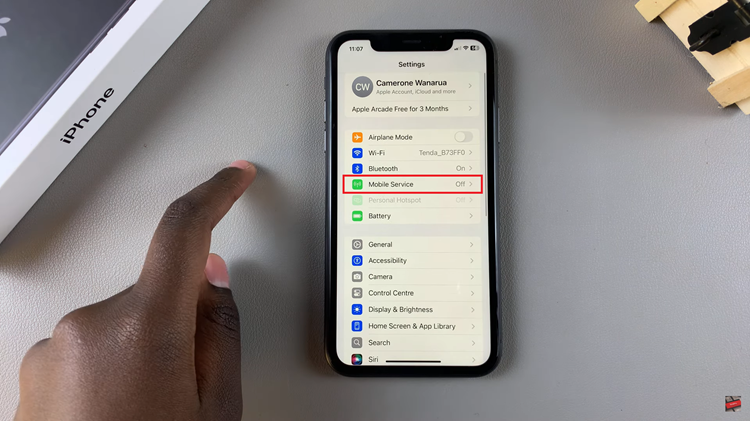
Following this, find the “Personal Hotspot” option. Tap on it to proceed. Then, you’ll notice the “Wi-Fi Password” option. Tap on it and you’ll see your hotspot password. Now, you can share the password with anyone you’d like.
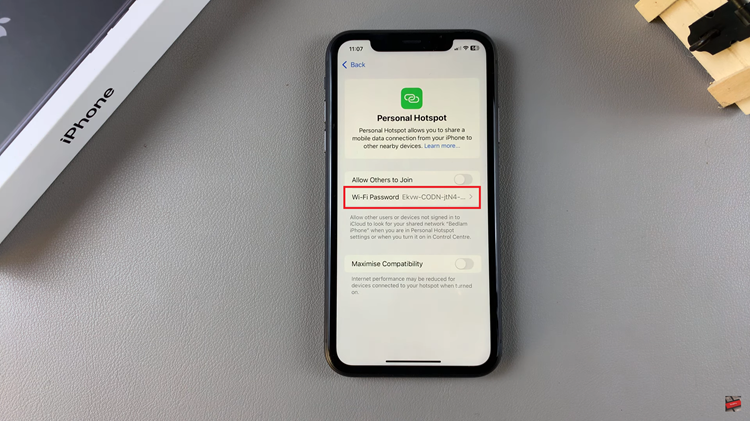
In conclusion, locating the password of the hotspot on the iPhone 11 saves you time and even hassle while connecting other devices to your mobile internet. You can share your password with friends, family members, or even colleagues by just following these easy steps.

