Upgrading your weapons is a key part of becoming a true master in the game. Whether you’re looking to increase your attack power, unlock new abilities, or just make your gear look even cooler, knowing the best ways to upgrade your weapons is essential.
In this guide, we’ll walk you through step-by-step how to enhance your weapons, farm the necessary materials, and choose the best upgrade paths to maximize your effectiveness in combat. Unlock your weapon’s full potential and crush your enemies in Wuthering Waves! Keep reading to find out how to upgrade your gear like a pro.
Read: How To Change Auto Track Quests Mode In Avowed
How To Upgrade Weapons On Wuthering Waves
To begin upgrading your weapon, pause the game by opening the in-game menu.
Navigate to the Resonators tab, where you can manage your characters and their equipped weapons.
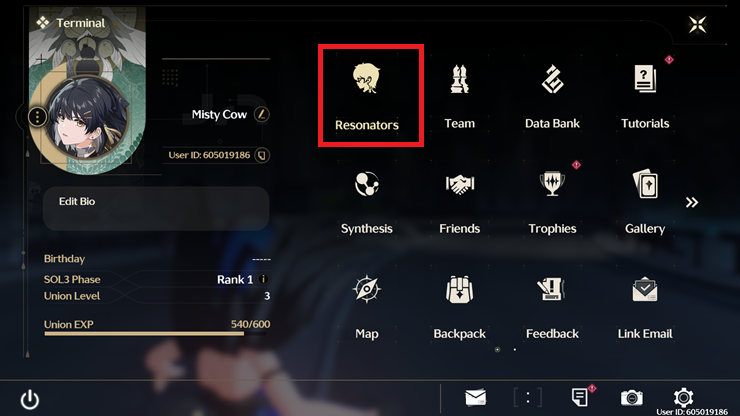
Locate the equipped weapon and click on its icon to open the weapon menu.

If you want to change the weapon, tap on Switch and select a different one from your inventory.
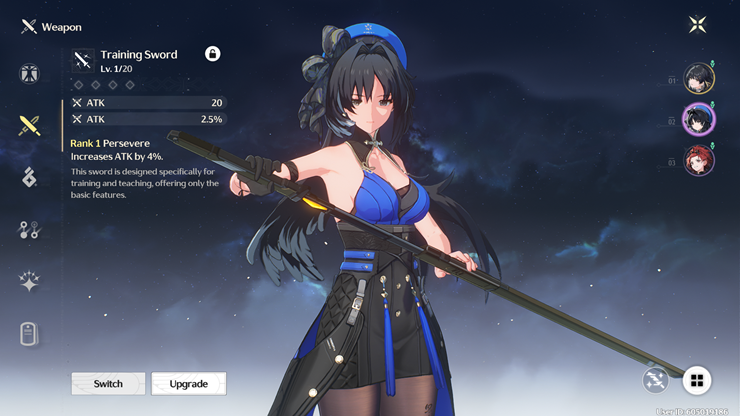
Once you’ve selected the weapon, tap on the Upgrade button. Choose the upgrade materials you want to use, ensuring they match the weapon’s requirements.
After selecting the materials, press the Upgrade button to finalize the process. Your weapon will now be stronger and more effective in combat!

By following these steps, you’ll be able to enhance your weapons efficiently and keep up with the challenges in Wuthering Waves. Happy gaming!

